Overview
eBay business policies allow sellers to streamline the listing creation process by setting templates for payment, shipping, and return details. Rather than configuring these settings for each individual listing, you can create reusable templates, improving efficiency. To list and delist on eBay via Flipkit, it is required to enable and create business policies.Creating Business Policies
Step 1: Opt into Business Policies
Visit the Business Policies Opt In page and click the “Get Started” button.
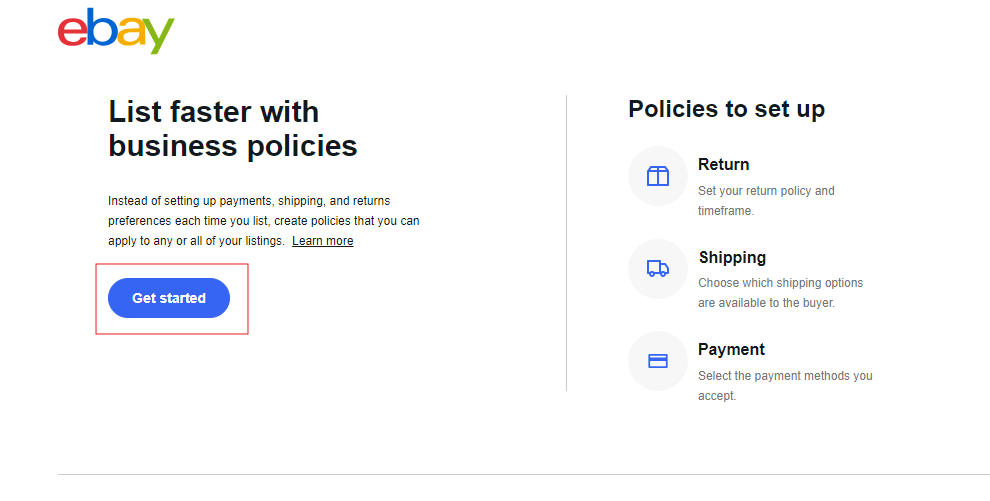
Step 2: Create Policies
Go to the Create Business Policies page and click the “Create Policy” button.
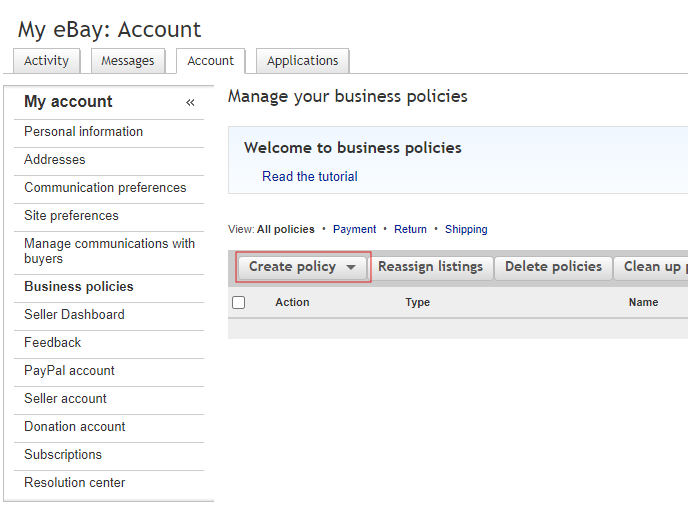
Step 3: Setup Payment, Return, and Shipping Policies
Create at least one policy for payment, return, and shipping.
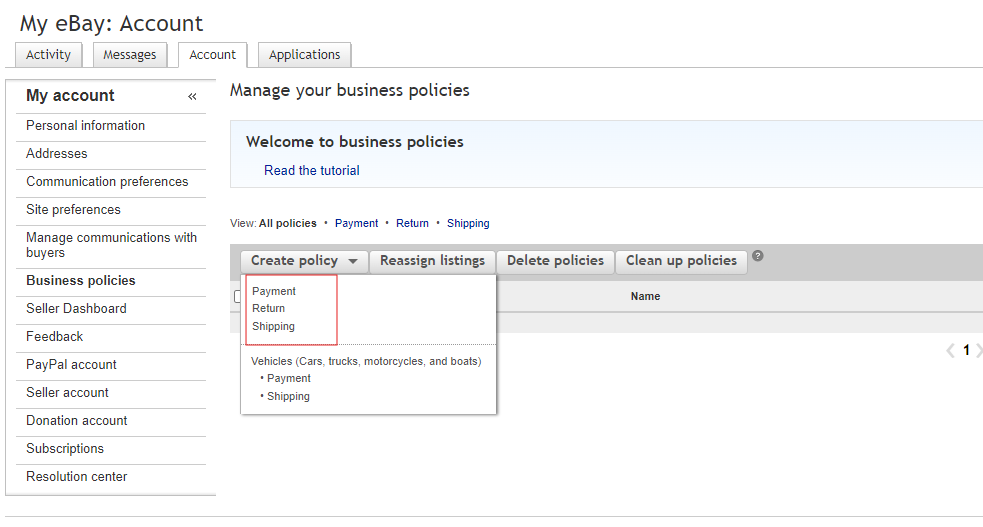
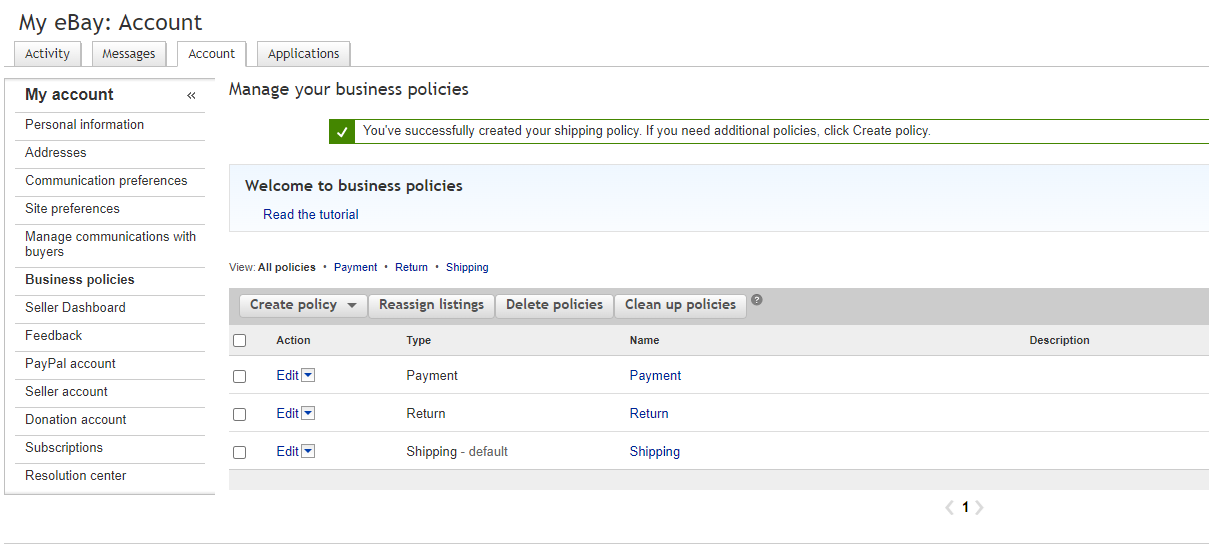
Benefits
- Payment Policies: Define how buyers can pay.
- Shipping Policies: Set delivery services, packaging, and shipping costs.
- Return Policies: Establish return guidelines for buyers.